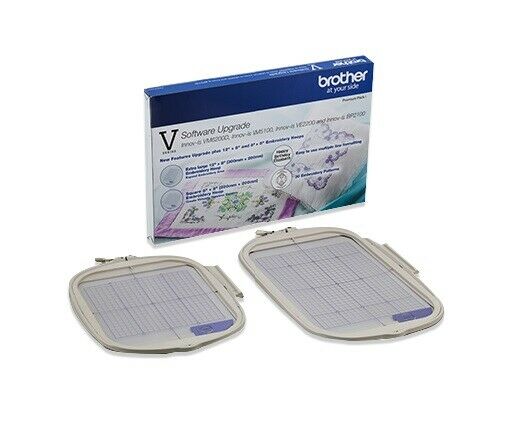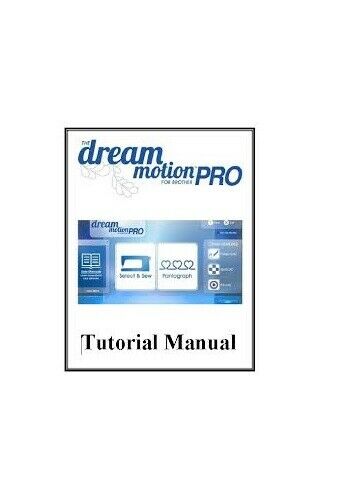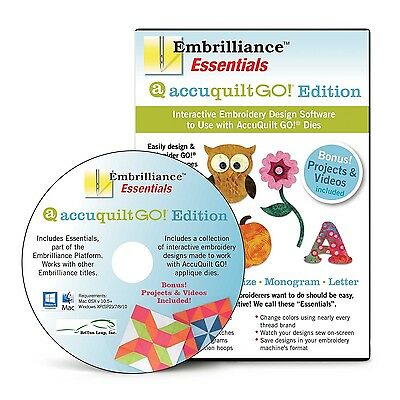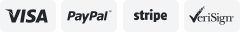-40%
Brother Embroidery Software Carol Price PE-DESIGN 9/Next TUTORIAL DVD + Cutwork
$ 12.11
- Description
- Size Guide
Description
SewingmachineoutletAuthorized Dealer Since 1949
PE Design Next Software Tutorial
Set of 2 Computer DVD's
Carol Price is the owner of Carol Price's a Stitch in Time - Embroidery. A longtime digitizer and a Brother PE-Design certified instructor. Carol started with PE-Design version 1 and has upgraded to every new version when available. Back in the "old" days when there were no lessons available in stores or embroidery events, Carol was active on various on-line bulletin boards helping others learn their programs. One day a student said "why don't you write a book?" Taking that advice Carol wrote her first tutorial for PE-Design version 2 and has created video tutorials for each version since.She developed and sold many design sets over the years. She also developed basic computer tutorials to help novices get started with embroidery on a computer.
Tutorial for Version NEXTof Brother PE-Design, BabyLock Palettet home digitizing software is shipping now. This tutorial covers all the features and tools in detail and with videos In each section (Layout & Editing, Design Center, Font Creator, Design Database, Program Stitch Creator) a chart lists previous functions and where to find them in Version NEXT (9). New features are listed and explained. Hints and tips are given through out the tutorial. Learn to use your digitizing software to its fullest potential. Unlike seminars, you can refer back to the tutorial over and over again whenever you need to. Watch and review a video until you are comfortable with your grasp of the subject. The tutorial is on two computer DVD+ disks (these are NOT playable in the television DVD player)
Carol Price's background include art and engineering. Technical writing was one of her favorite classes and drafting. Drafting at the time was still done at large tables, there were no home computers yet. Yes electricity had been invented by then (you can tell that there are teenagers in the house). Carol Price has been involved with the home embroidery community for over 10 years. She started out with Pe-design version 1. Online was a great place to exchange ideas and learn how to make the most use out of the program. Carol began writing lessons for her friends when they asked how to create some effects. One day a friend suggested that Carol write a book for them. A business was born. Since that time Carol has released tutorials for every version of Pe-design starting with version 2. Tutorial NEXT (version 9) is the latest tutorial released. The tutorial covers: Design Center, Layout & Editing, Programmable Stitch Creator, Font Creator and Design Database. There is a printable glossary explaining embroidery terms, a list of the new features and charts listing the features from version 8 and where they can be found in NEXT. Of course digitizing is included with simple step by step directions, both in video and written formats.
Disk one: Art work used in the tutorial Design files Designs used in tutorial Glossary Catalog for built in fonts from Layout & Editing Design Center: Start up Wizard Parts of the Design Center Screen Application Button Ribbon Quick Access Toolbar Attribute Settings Thread Chart Step by Step Creating a design Stitch Types Where is it now New Features Programmable Stitch Creator: Parts of the Programmable Stitch Creator Screen - Fill/Stamp Parts of the Programmable Stitch Creator Screen - Motif Fills Application Button Ribbon Quick Access Toolbar Creating Fills/Stamps Creating Motifs Where is it now
Disk 2: Digitizing: Design Template Design Library Adding multiple designs to the design page Text Editing Outlined Text Kerning Fun with Text International Text Fit text to outline Text transformations Snowflake names Stacked names Shadowed text Merged Text Appliqué Wizard Appliqué without the wizard Fuzzy Appliqué Appliquéd Text Reverse Appliqués Monograms for nap fabric (embossed) Monograms with purchased font Name Drop Cross stitch letters Monograms Portraits Appliqué quilt square Paper and appliqué quilt square Appliqué Quilt Square Crazy Quilt Raggedy Quilt Quilt label Resize a purchased design Change colors of a purchased design DST designs What happened to the colors Change a color of a portion of a design Import designs from memory card and edit it Remove portion of a purchased design Sewing holes Remove overlaps Merging Add Decorative Pattern Mirror Copy Circle Copy Floral pattern Buttonholes and grommets Scalloped edged scarf Auto digitizing Editing the auto punched design Vector image to embroidery design Introduction to manual punch Manual Punch Feathered edges Fringe Redwork Candlewick designs Explanation of lace Fun with lace Photo Stitch 1 color Photo Stitch 1 gray Faux Fillet crochet Plaid fills Badges and patches Embroidering on a photograph Unable to fill region Drawn lines vs manual punched lines Designs with too many stitches Transferring custom thread chart to another computer Saving and reusing motif fill settings Writing multiple designs to the memory card