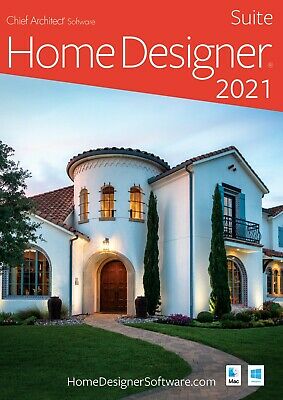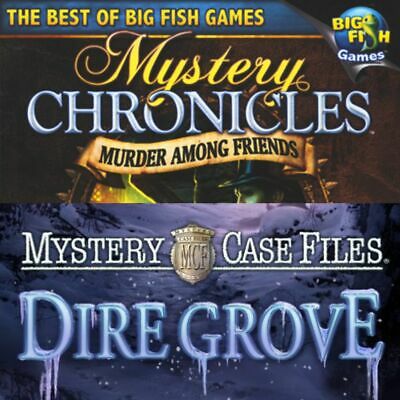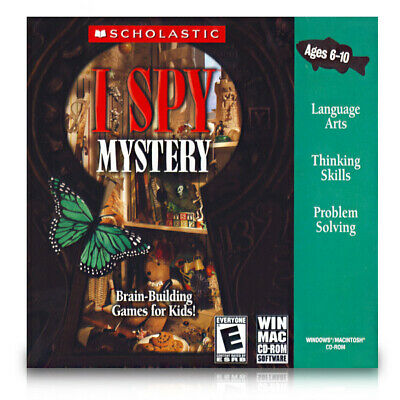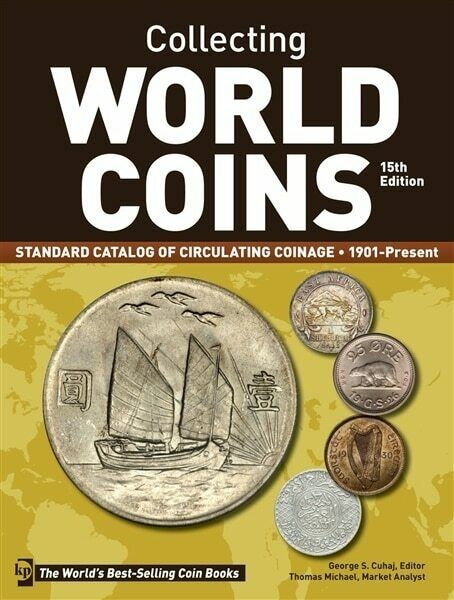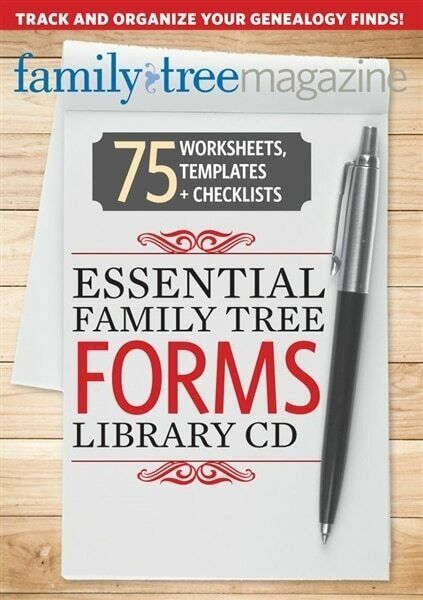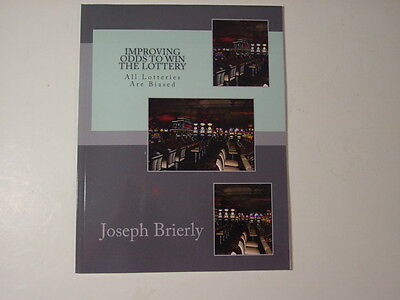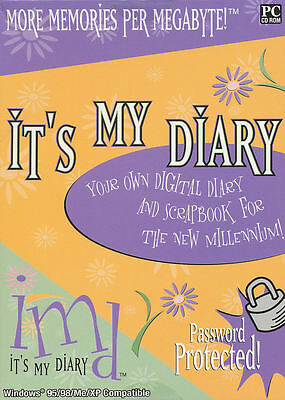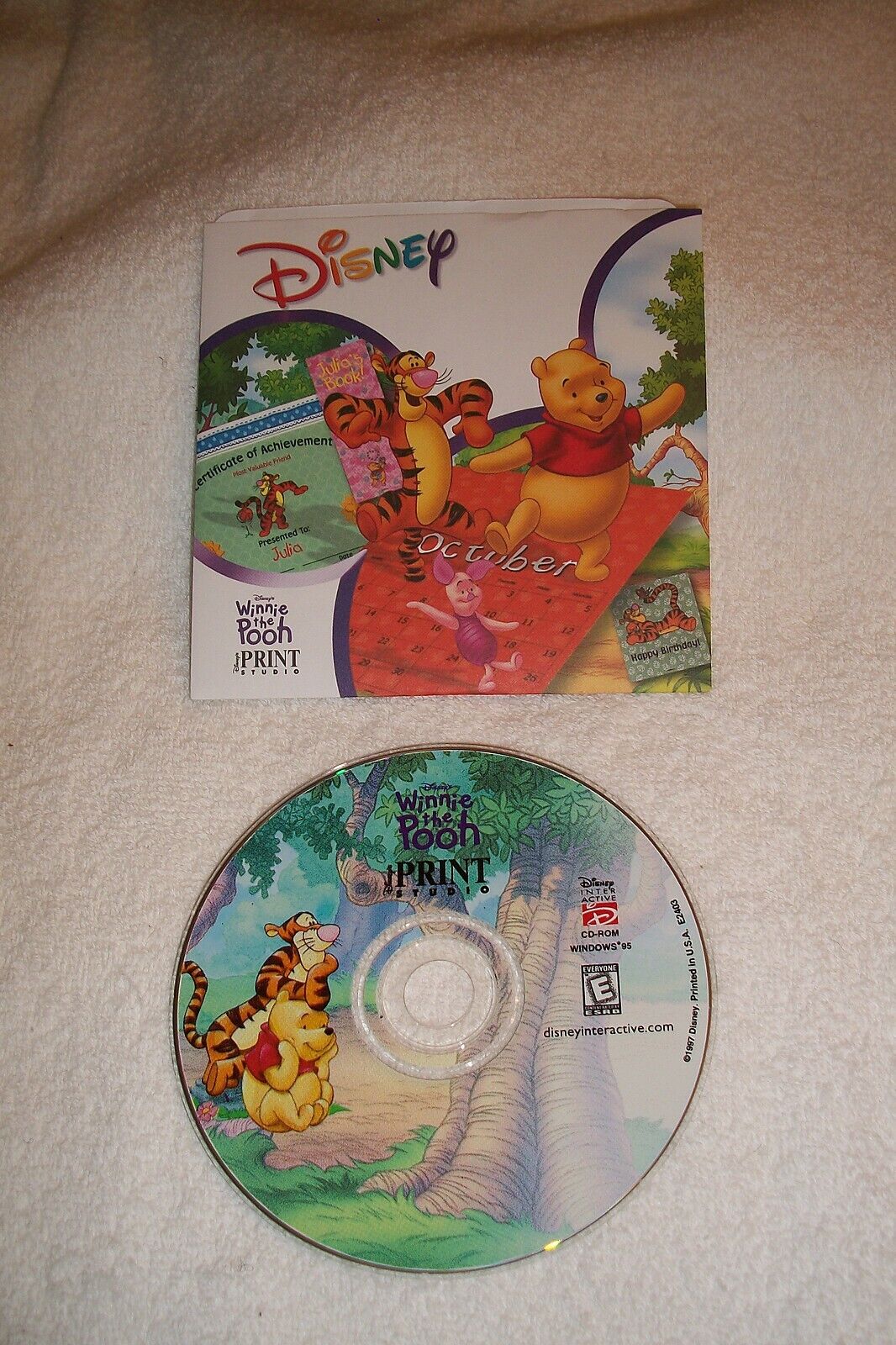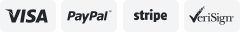-40%
Chief Architect Home Designer Suite 2021 - USB
$ 52.27
- Description
- Size Guide
Description
Home Designer Suite 2021Sold directly from Manufacturer- Chief Architect Software
Includes Backup & Storage USB- Shipped Product
Home Designer Suite is fun & easy home design software for DIY home enthusiasts. Created by Chief Architect, so you can enjoy the same type of tools that the professionals use for home design, interior design, and outdoor living. Home Designer Suite offers intuitive design and smart building tools for your home projects. Home Designer Suite makes it easy to design and visualize your ideas with smart building and powerful design tools. The tools have commonly accepted defaults for most building practices to assist you in your home design projects. Home Designer automatically creates a 3D model as you draw the walls in 2D. And, in 3D you can continue design work - adding cabinets, placing furniture, painting walls or just visualizing your project. An extensive 3D Library of over 6,500 architectural objects makes it easy so that styles, finishes and other design details can be accurately visualized. Get started quickly with easy how-to videos that offer step-by-step instructions; and free technical support. All Home Designer products include a 30-day money back guarantee.
Home Design
Home Designer Suite makes it easy to design and visualize your ideas with smart building and powerful design tools. The tools have commonly accepted defaults for most building practices to assist you in your home design projects.
-Export 360 Renderings you can view with Virtual Reality goggles.
- Choose from built-in home style templates, create your own custom home design.
- Use the House Assistant to space plan your rooms and room layout.
- Design in 2D and 3D or both simultaneously.
- Choose from over 6,000 library items or download free bonus items to customize your design.
- Choose from Final View, Glass House, Doll House, Night Views and Elevations to see your design from every point of view.
- Use powerful building tools like automatic roof generation, dormers, stairs, framing, foundations, dimensions, and terrain.
Remodeling
Home Designer can help you plan, visualize, and estimate the costs before you begin your project. Create a new room or addition to your home, remodel your kitchen or bath, and visualize floor and space planning.
- Move a wall, change a color, add a room, redesign a kitchen and estimate the costs – all before you remodel.
- Create a new room or addition- add and remove walls, place windows and doors and size your rooms with dimensions.
- Change your colors, countertops, finishes and flooring styles with Material Painter.
- Move or resize walls by clicking on the wall and moving or entering a precise dimension.
- Import plans from the Chief Architect Room Planner Mobile App.
Kitchens and Baths
Create thousands of cabinet combinations, change your countertop material, add appliances and fixtures, create custom colors and materials, and more. Also design and decorate your living, dining, kitchen, kid’s rooms or master bedroom.
- Choose from over 1,000 cabinet combinations.
- Plan the new layout of your bathroom with custom cabinets, sinks, showers and garden tubs.
- Choose from a wide variety of appliance styles for your kitchen.
- Choose from several floor types such as hardwood, stone, tile or carpeting.
- Import your own favorite objects, materials, colors or textures from a photo or website.
- Use the Color Blending tool to stain a translucent color or apply solid colors.
- Place name brand products in your design including: Cultured Stone, Sherwin Williams, Benjamin Moore, Behr Paints, Viking Appliances, and more.
- Drag-and-drop from thousands of design objects in the built-in Library organized by category.
- Choose from a variety of interior items – including chairs, tables, sofas, fabrics, and accessories. Resize and change colors and materials.
- Quickly place and arrange walls, windows, doors, cabinets, choose colors and accessories.
- Turn lights off and on in your design with a single click Material Painter allows you to change the color and material of any object in your design- cabinets, countertops, walls, and flooring.
Landscape and Deck
Create beautiful landscapes, terrain features, gardens and decks for your perfect outdoor living spaces.
-Powerful deck and patio tools allow you to design and visualize your new deck with 3D models and can help you estimate the costs.
-Design straight, curved, single level or multi-level decks.
-Use Automatic Build Terrain and Terrain Perimeter tools to create flat, irregular shaped or sloped lots – use a GPS to import elevation data.
-Choose from over 3,600 plants with the Plant Chooser.
-Use the Plant Encyclopedia to learn more about the plants in your designs.
We are the creators and manufacturers of Chief Architect Home Design Software. This product is legally owned by Chief Architect, Inc.