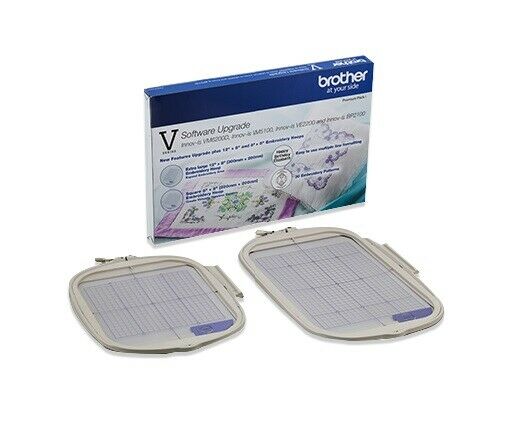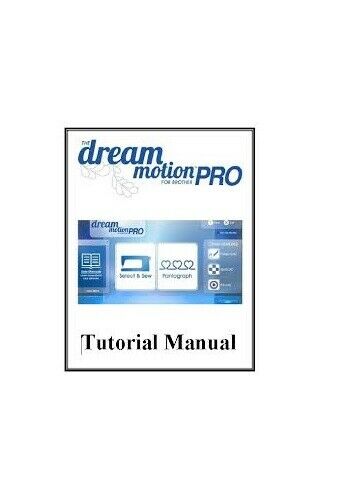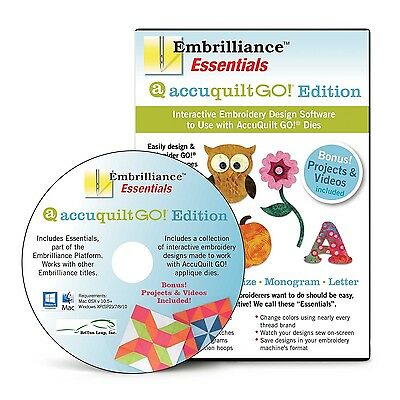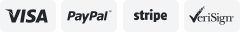-40%
Embrilliance StitchArtist Level 1
$ 89.23
- Description
- Size Guide
Description
Welcome to StitchArtist!StitchArtist
is a program to create machine embroidery designs from scratch. You start using existing artwork or by ‘drawing with stitches.’ You control the shapes, set the stitch type and properties, and
StitchArtist
generates stitches for you. When you want to create stitches, that’s what it does.
StitchArtist
is a journey many years in the making, designed for ease-of-use and to promote embroidery digitizing education. The process of design creation, commonly called 'embroidery digitizing', requires a skilled person using a specialized tool.
StitchArtist
is that tool; embroidery digitizing software created specifically with the intention to take the difficulty out of operation so users can concentrate on their designs and creativitiy.
In a radical departure from the typical digitizing interface,
StitchArtist
uses a single mode to draw, set stitches, size, edit, rotate, sequence, and set properties of design objects. It is easy and intuitive once you know the basics, which are described in detail in the included user guide.
StitchArtist
is part of the
Embrilliance Platform
, sharing one program with our other titles like
Essentials
and
Enthusiast
. This means that as you add titles, your features grow without having to switch between programs! StitchArtist is not dependent on another program;
StitichArtist
does not duplicate
Essentials
or
Enthusiast's
features, nor do you need them to create designs, but for those who have all three, they work together seamlessly to offer incredible ability in a single interface.
All
Embrilliance Platform
programs work with any embroidery machine capable of loading embroidery files, as the platfotm can read and write at least one format that every embroidery machine understands. This includes all machines from Brother/Baby Lock, Janome, Viking, Pfaff, Bernina, and any commercial embroidery machine that reads the standard .DST format.
Level 1
We designed
StitchArtist Level 1
for hobby embroiderers who need simple digitizing software to create stitches without going into debt or spending too much computer time. Level 1 offers a limited set of stitch types and, more importantly, properties for those stitches, so that the user can simply 'create' without needing to learn many steps. Level 1 includes an automated shape drawing tool to help users create simple shapes easily, from squares and rounded rectangles, circles and ovals, polygons, stars, and spirals, all which can be converted to multiple stitch types. Typical projects for Level 1 are applique designs, running stitch designs and simple filled shapes, backgrounds or unifying elements for design compositions etc.
Tell me more about StitchArtist!
StitchArtist
is not a photo-to-stitch tool, nor is it an auto-digitizing program. The success of those types of tools is subjective and many have attempted to include automatic digitizing with varied results.
StitchArtist
is not a customizing tool (used to manipulate existing designs.)
StitchArtist
is a tool to create embroidery designs; whether you want to make designs for hobby, cottage industry or professional use,
StitchArtist
is for you. We designed this product for simplicity and instruction from the ground up to serve those who really want to learn how to digitize.
How do you use StitchArtist?
Most users will begin by importing a background image containing artwork they want to embroider. The user will then create 'objects'; shapes that will be stitched, over the artwork, using it as a guide. The user decides the shapes, sets their order, and assigns their stitch properties. Those familiar with any modern drawing tool will feel comfortable with
StitchArtist
as it uses a Bezier model of shape creation.
When assigning stitches to shapes, you have freedom to change your mind at any time. You can assign any shape a new stitch type as easily as clicking a button.
Easier Editing and Creation
Creating designs requires a great deal of editing shapes. StitchArtist has features that make object creation and editing easy:
Stitch generation is instant and automatic.
No mode changes for selection, editing, coloring, moving, sizing, rotating or adjusting properties.
You can work in any number of display modes. You aren't locked to a specific mode during any process.
Simple geometric shapes are easily created and altered with the automated shape tool.
Perfect curves are 3 clicks away with the 3 point arc tool.
Users unfamiliar with Bezier curves can use a simulated spline system that's easier to learn and teach; helpful especially in early instruction.
Stitch
Level 1
Level 2
Line (no stitches)
X
X
Manual
X
X
Run (7 styles)
X
X
Fill
X
X
Satin Border
X
X
Satin Column (auto-incline)
X
X
Applique
X
X
Stipple
X
X
Motif Run
X
X
Motif Fill
X
X
Cross Stitch
X
X
Freestanding Background
X
X
Satin Column (inclines)
X
Candlewicking, French Knot
X
Contour (echo) 3 styles
X
Satin Contour
X
Satin Freestanding
X
Satin 3D Foam Auto-Underlay
X
Fringe
X
Curved Fill/Curved Motif Fill (User-drawn curve)
X
Gradient Fill (can also be curved)
X
Feathered Fill (can also be curved)
X
Fill Embossing
X
Motif Run (gradient)
X
Also Included:
Advanced text tools including:
Custom envelope creation and editing for shaped text
Custom text baselines for text that follows any shape
Name drops at any angle and alignment for template creation
Over 200 outlines that can be used in any stitch type, including applique.
Over 150 Motifs for run and fill
Over 50 Emboss patterns
Over 15 Fill Patterns